When JAVA-RAP is started, you will see this window:
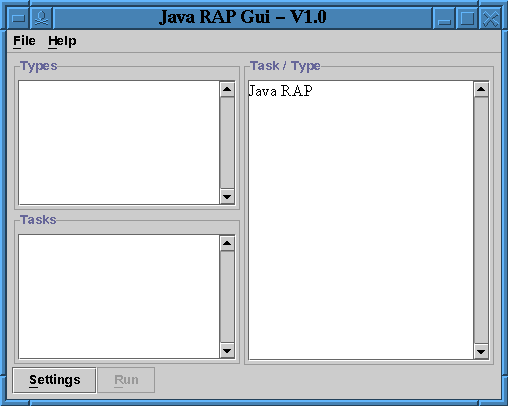
It consists of several elements:
After a RAP file has been loaded, the three output panels allow the user
to view all the types and tasks defined in this file.
In the following
example the file fibonacci.rap has been loaded. This file contains tasks to compute
Fibonacci numbers.
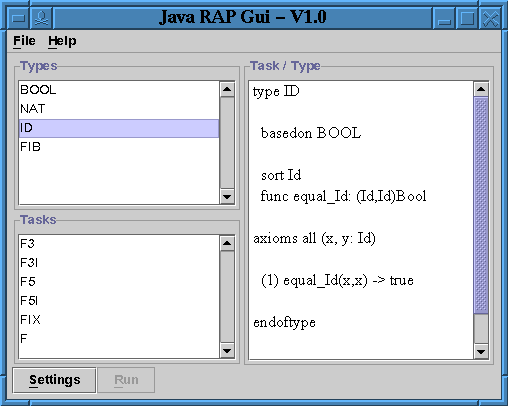
Here a type has been selected on the upper left panel and its definition is shown on the right panel.
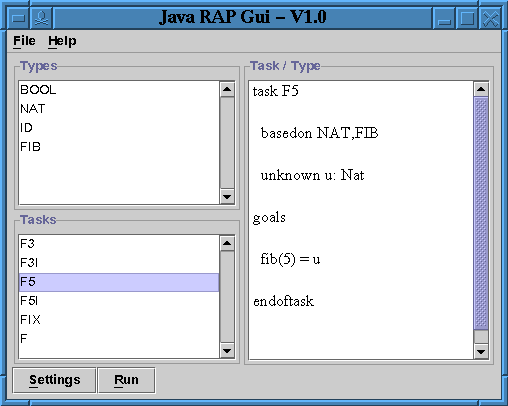
In this case a task has been selected on the lower left panel and its definition is displayed on the right panel. Note that the Run button is now enabled. This allows the user to run the selected task.
The entire window will be active even during a run so the user can still read the definitions of tasks and types used.
[an error occurred while processing this directive] 31-Jul-2012, 14:17:23 CEST