In the File menu you can do the following:
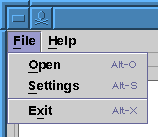
Open (Alt-O) opens a RAP file.
This will allow JAVA-RAP to place
entries into Task and Type list of the main window.
If the RAP file has
errors, all RAP error messages can be found in the right output panel of the
main window.
The open-command itself displays a file chooser dialog:
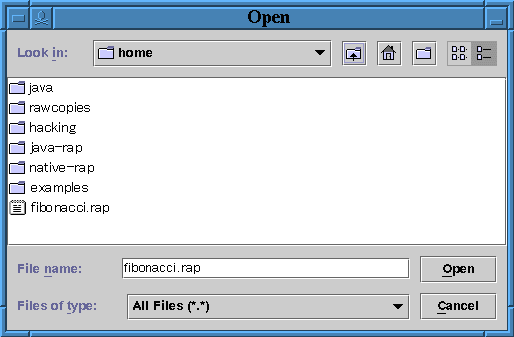
Here, normally all files of type *.rap are listed. If your RAP file
does not have the suffix .rap you will have the chance to display all files
(*.*), as shown above.
The other options in File menu are Settings (Alt-S) and Exit (Alt-X). Exit terminates JAVA-RAP. This also works during a run.
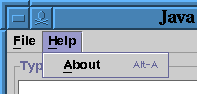
The Help menu only contains information on the people behind this project. Any more help can be found either here on these pages or in the Native RAP manuals.
[an error occurred while processing this directive] 31-Jul-2012, 14:17:23 CEST